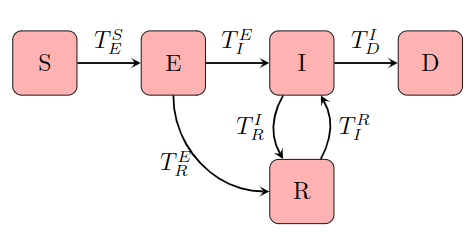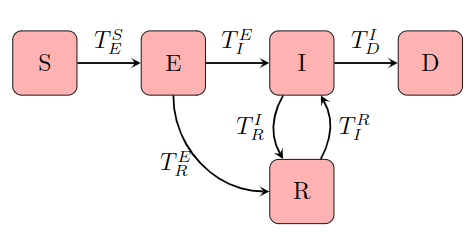1
2
3
4
5
6
7
8
9
10
11
12
13
14
15
16
17
18
19
20
21
22
23
24
25
26
27
28
29
30
31
32
33
34
| % 引入tikz包
\usepackage{tikz}
% 加入形状箭头
\usetikzlibrary{shapes.geometric,arrows}
% 定义各类节点
\tikzstyle{startstop} = [rectangle,rounded corners, minimum width=1cm,minimum height=1cm,text centered, draw=black,fill=red!30]
\tikzstyle{io} = [trapezium, trapezium left angle = 70,trapezium right angle=110,minimum width=1cm,minimum height=1cm,text centered,draw=black,fill=blue!30]
\tikzstyle{process} = [rectangle,minimum width=1cm,minimum height=1cm,text centered,text width =3cm,draw=black,fill=orange!30]
\tikzstyle{decision} = [diamond,minimum width=1cm,minimum height=1cm,text centered,draw=black,fill=green!30]
\tikzstyle{arrow} = [thick,->,>=stealth]
% 绘制
\begin{figure}[H]
\centering
% 开始tikzpicture绘制环境
% node distance为节点间默认距离
\begin{tikzpicture}[node distance=2cm]
% 定义各个节点及相对(或绝对)位置
\node[startstop](S){S};
\node[startstop,right of=S](E){E};
\node[startstop,right of=E](I){I};
\node[startstop,right of=I](D){D};
\node[startstop,below of=I](R){R};
% 开始连线
\draw[arrow](S)--node[above]{$S\to E$}(E);
\draw[arrow](E)--node[above]{$E\to I$}(I);
\draw[arrow](I)--node[above]{}(D);
% out, in 为绘制曲线的角度, 详见LaTeX教程
\draw[arrow,out=-90,in=180](E) to node[left]{$E\to R$}(R);
\draw[arrow,out=-120,in=120](I) to node[left]{$I\to R$}(R);
\draw[arrow,out=60,in=-60](R) to node[right]{$R\to I$}(I);
\end{tikzpicture}
\caption{$SEIRD$模型流程图}
\end{figure}
|